There is one thing that many people hate. CTD (Crashing To Desktop)
This is a small tutorial that instructs on how to prevent and recover from CTD.
•Run Disk Defragmenter ever other day at least. This can be found by going to My Computer, your drive, properties, clicking the tools tab, clicking defragment now
•Run disk cleanup every day by following the same path, and clicking the appropriate button. (clean now)
•Chkdsk does a good job as well. Run it every other week or so. Follow the same path stated and click the appropriate button (check now)
•Check event viewer in the SYSTEM logs for major errors. The most severe errors would be the ones that have "disk", "ntfs", or "system error" next to them. If you come across a log that states a bad sector, commonly referred to as block errors, run Chkdsk, check attempt recovery of bad sectors, click Start. Or run a bootdisk device such as SpinRite to fix it. If there is one that says the file system is corrupt and unusable, reboot it. It will run Chkdsk automatically to fix it. Takes no more than about 30 seconds.
•Keep the game on the C Drive
•Make sure the game is legal
•Reverse any settings that may have impacted the games performace
•Make backups often when running stuff such as the iLives reader. DO NOT DELETE SC4 CRITICAL FILES OR MESS WITH THEM OUTSIDE OF EVENT VIEWER! If you open one in something such as Notepad, you will find that there is a bunch of computer coding. One single screwup can damage the system. Also pay attention to this. They are mostly .dats. Don't try messing with them. Wonder why you get this: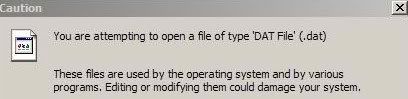
•Take note of the last sentence stated in the picture.
•Save often
•Set yourself a limit to your amount of plugins
•Datpack if possible.
This is a small tutorial that instructs on how to prevent and recover from CTD.
•Run Disk Defragmenter ever other day at least. This can be found by going to My Computer, your drive, properties, clicking the tools tab, clicking defragment now
•Run disk cleanup every day by following the same path, and clicking the appropriate button. (clean now)
•Chkdsk does a good job as well. Run it every other week or so. Follow the same path stated and click the appropriate button (check now)
•Check event viewer in the SYSTEM logs for major errors. The most severe errors would be the ones that have "disk", "ntfs", or "system error" next to them. If you come across a log that states a bad sector, commonly referred to as block errors, run Chkdsk, check attempt recovery of bad sectors, click Start. Or run a bootdisk device such as SpinRite to fix it. If there is one that says the file system is corrupt and unusable, reboot it. It will run Chkdsk automatically to fix it. Takes no more than about 30 seconds.
•Keep the game on the C Drive
•Make sure the game is legal
•Reverse any settings that may have impacted the games performace
•Make backups often when running stuff such as the iLives reader. DO NOT DELETE SC4 CRITICAL FILES OR MESS WITH THEM OUTSIDE OF EVENT VIEWER! If you open one in something such as Notepad, you will find that there is a bunch of computer coding. One single screwup can damage the system. Also pay attention to this. They are mostly .dats. Don't try messing with them. Wonder why you get this:
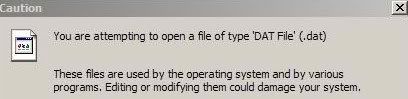
•Take note of the last sentence stated in the picture.
•Save often
•Set yourself a limit to your amount of plugins
•Datpack if possible.
Last edited by Joshriddle_1234 on 2010-08-29, 11:56; edited 2 times in total (Reason for editing : Added missing word- Josh)

 Home
Home
